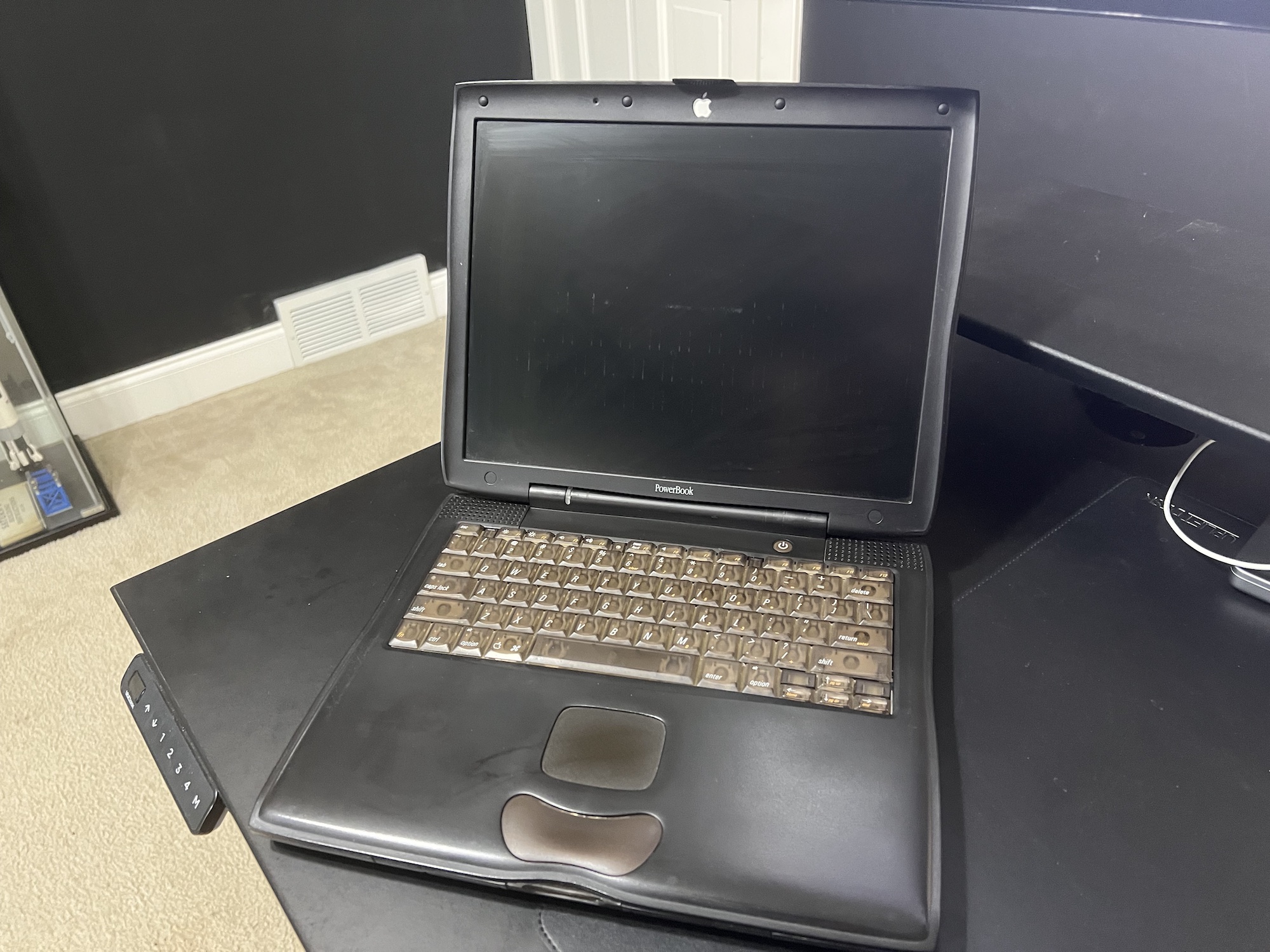
Last week I headed over to the Vintage Computer Festival Midwest and while I was there I picked up a 400Mhz PowerBook G3 "Pismo" that I have wanted ever since it came out in 2000. It was in fair shape, missing the rear port cover and a few scratches, but everything seemed intact. The seller said the power jack was flaky, which meant I would have to open it up and resolder those contacts, but apart from that it should be good. A few days later the replacement power supply for it arrived, and after plugging it in, I was not surprised that it didn't turn on.
First thing was to open the system up - I worked as an IT Technician for some time so I have a good amount of experience opening laptops up, but as they get older you have to be more careful as the plastic starts to get brittle. The PowerBook G3s were known to be repaired fairly easily - the battery and optical drives just pop out with latches on the front, the whole CPU and Memory board come out with two screws, but alas, the DC board is tucked deep in the bowels of the machine so that means I'd have to tear down the entire machine, frame and all.
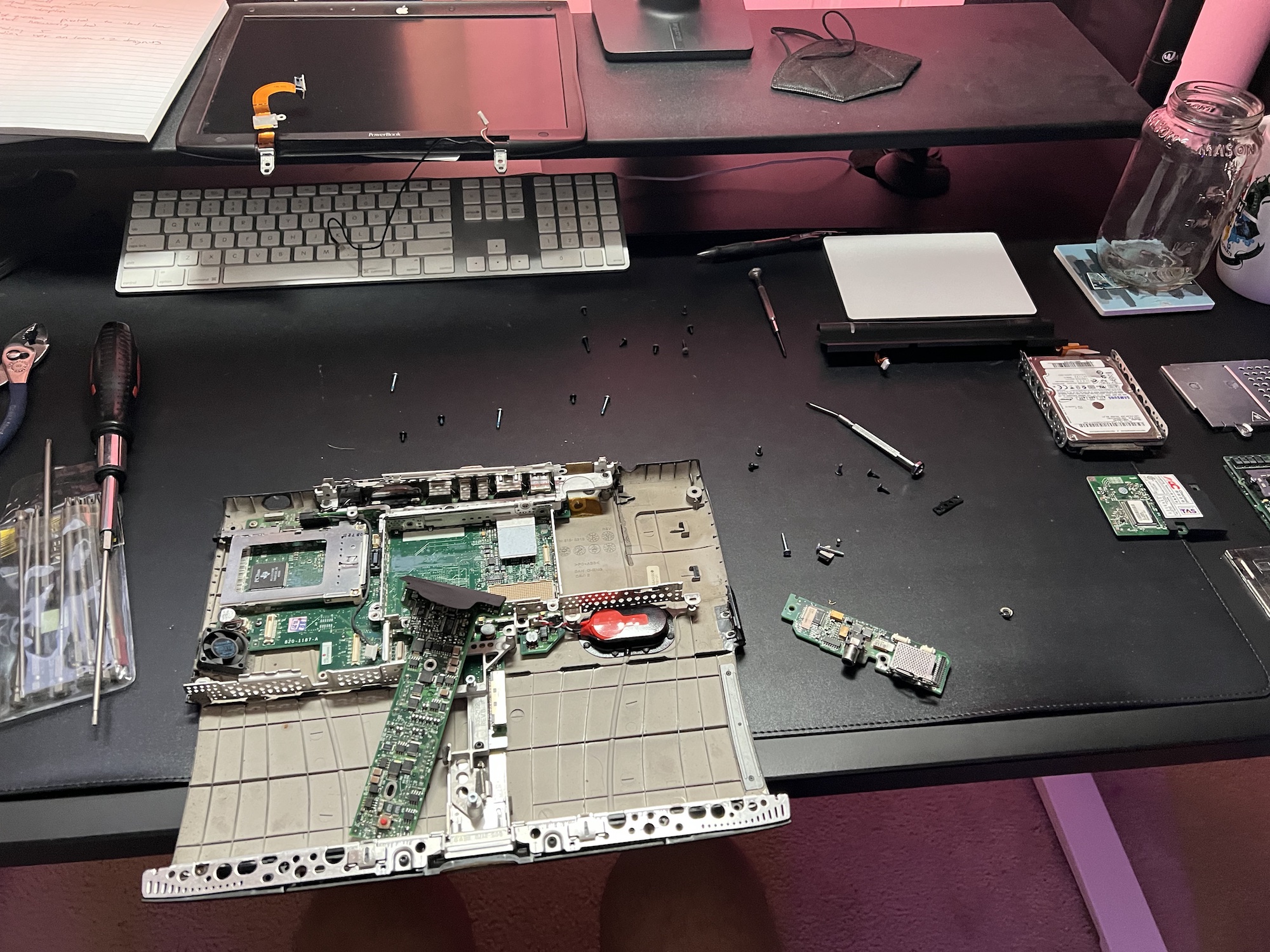
I removed most of the internals, the display, top shell, and then had to get the frame of the computer unscrewed so I could remove the DC board. Once I it out I made a close inspection of everything (I wish I had one of those magnification headsets to help my poor eyes). Gently rocking the DC jack I could clearly see a clean break on one of the contact pads, as expected. I got out my soldering kit and got to work.

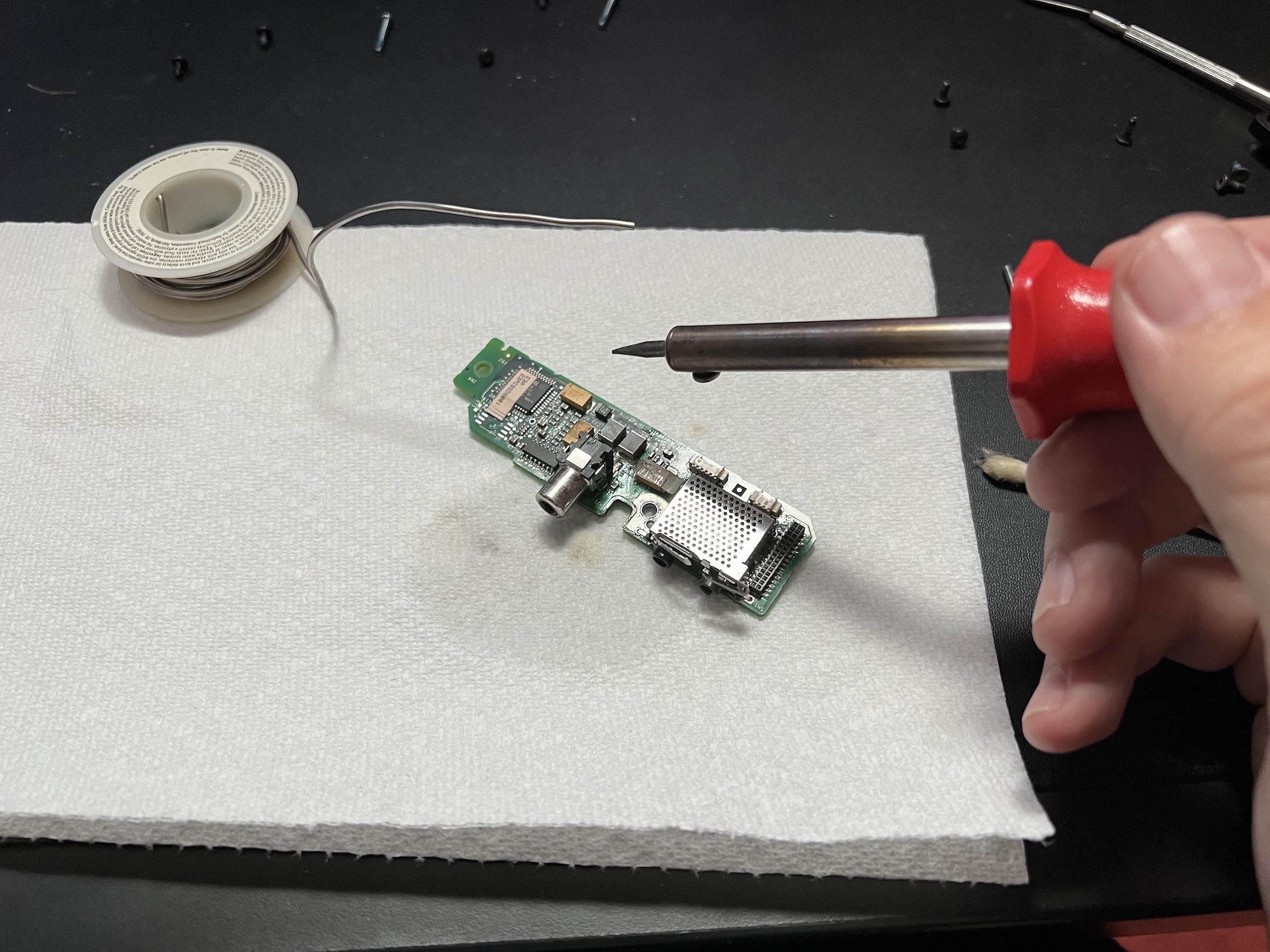
I used my soldering braid to clean up the connection the best I could before adding some flux and re-flowing some fresh solder on the pad. I let it cool off then tried rocking the jack gently and was pleased to find that it was a solid connection now. I triple checked the rest of the board before getting everything back together. Re-assembly of the machine was tricky, but not the most difficult laptop I've ever worked on.
Then came the moment of truth - would the machine power on? Were there other issues I overlooked when I had it open? Only one way to find out. I plugged it in, clicked the power button and waited to hear that familiar chime... I didn't hear anything! However, a few seconds later the screen turned on and I heard the hard drive start humming. The screens on the old PowerBooks were notorious for having a red hue on startup but that goes away after a minute or two. I saw the Happy Mac pop up and then it booted cleanly into Mac OS 9.2.2. Quick check on volume and I got great sound - it must have been muted. The CMOS battery was obviously dead but that just resets the clock on each boot so no huge loss there. Everything else seemed snappy, the trackpad and keyboard felt great. Just to make sure I installed SimCity 2000 as a general benchmark, and the machine ran absolutely perfectly.
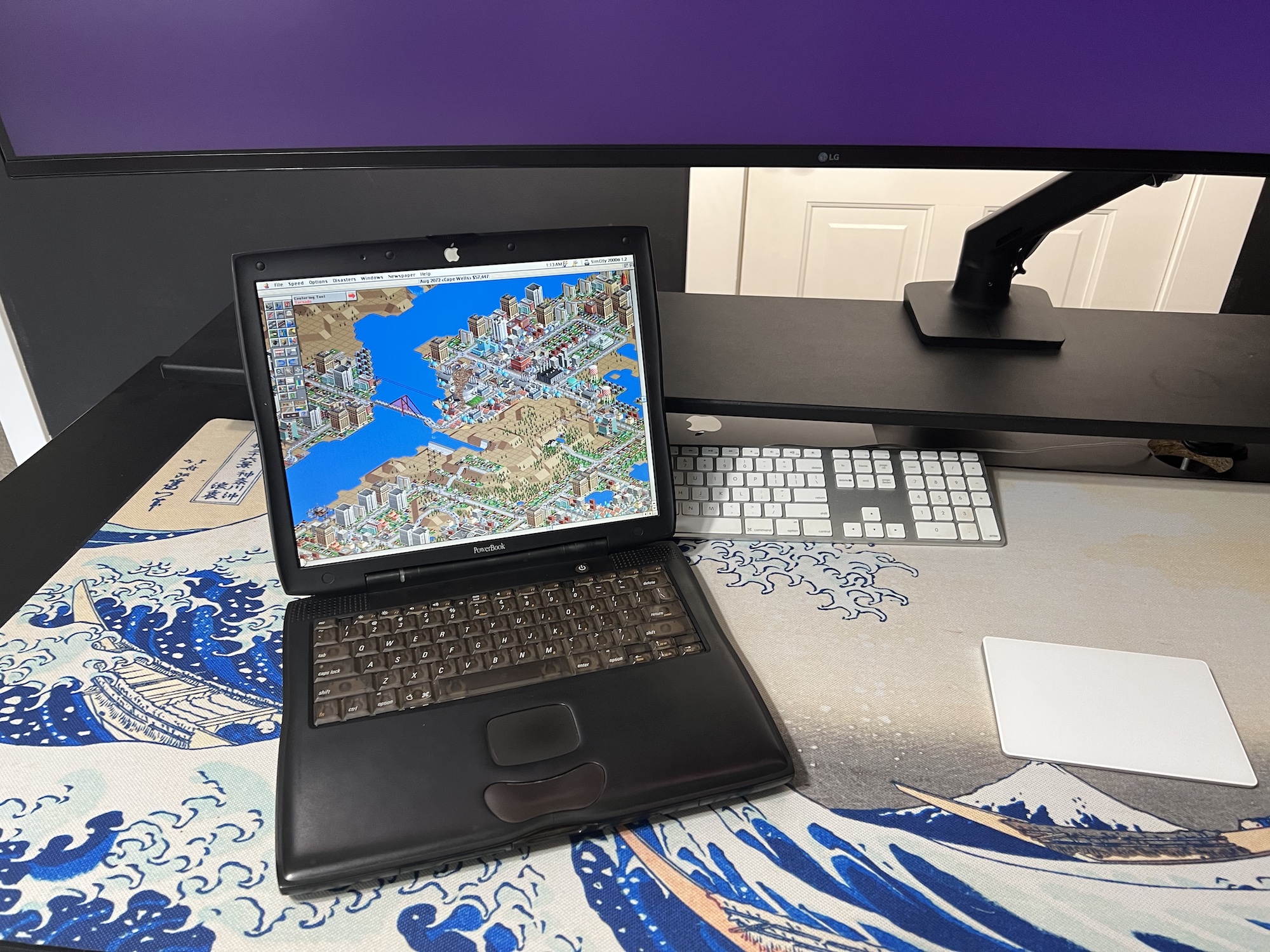
I absolutely love this laptop. I've lusted over them since they debuted in 2000 but could never afford one until recently. I'm so glad I got mine working, and I am looking forward to bumping the RAM to 1GB and swapping out the old IDE drive with an SD card. I could bump it to Mac OS X 10.4 I believe but I have my Dual 2GHz PowerMac G5 tower for anything that needs some serious horsepower. For now I'm happy to have a Mac OS 9 machine I can take wherever I want and play some great games. More to come...